Learning By Testing
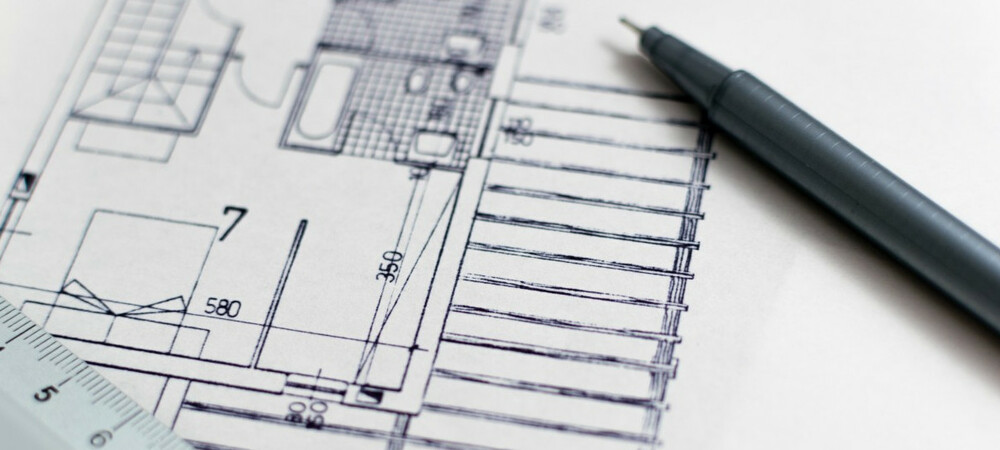
In my experience, testing is by far the most powerful, structured method to expand your knowledge about a language and its ecosystem. Not only does it provide you with guidance through the unknowns, but it also teaches you to carefully map between requirement and code, and to truly understand the task you’re trying to accomplish. In this article, I want to offer you my perspective on mentoring using test-driven development and to provide you with conversation starters for if you choose to try that approach with your mentee.
In the following, I will walk you through a typical mentoring session on a new requirement. I will show how the conversation you have in the pair is reflected in the evolution of the test-implementation and how the end result is not just a very good test, but also a better understanding of the requirement.
Slow down to go faster
The first step is to take a lot of time upfront to write the description, something that is crucially important but oftentimes neglected. Just as with commit messages, you can be quick to dismiss the description of a test as something not worth investing time in. In both cases, the immediate value isn’t obvious – after all you usually have a CI system that will fail if tests not pass, but not when the description is bad – so it requires not just discipline, but also understanding about the value of these „chores“ to keep the practice going.
Context is king
it("should disable the close button", () => {
// 🤔 When should this happen? Always?
});
A test that doesn’t provide context will eventually become a burden, as it works on a lot of assumptions that won’t be obvious once you need to work with it again.

When you write the test, the description is where you make the plan, where you seek alignment between the two of you; What is there to be done? What are the important moving parts in this particular scenario? You don’t need to be nit-picky, but the description should be close enough to the test code so one isn’t stumped about some inconsistency when reading both.
it("should disable the close button whenever it has unsaved changes", () => {
// 💡 So this is behavior triggered by the fact that it has unsaved changes!
});
As a rule of thumb, try to avoid talking about implementation details as much as possible in the description, but focus on the requirement and the expected behavior instead. In situations where you need to test the actual implementation and its edge-cases, you can use the grouping feature of your testing framework to aggregate the tests in a way that doesn’t add too much noise to the test suite (see @Nested in JUnit5 and describe in most JS testing frameworks). Later, it might also make sense to rearrange the tests in your suite in a way that tells a coherent story.
it("should prevent the user from closing if it has unsaved changes", () => {
// 💡 So the overall idea is that users don't lose their changes!
// 🤔 Doesn't this test also make the claim that there's only one way to close?
})
Once you’re both happy with the description, you not only „wasted“ a lot of time on a single string, you also created a common understanding of the task and probably already have an idea how to approach it. Even though it might still feel like the least important aspect of a test, your discipline will be rewarded with less friction, not just in the pair, but also in the future when others need to work on the code-base (or you yourself, coming back to it after 6 months).
Enter the three stages of a drama
it("should prevent the user from closing if it has unsaved changes", () => {
// Given
// When
// Then
});
To write the actual test code, my favorite approach is still the classic Given-When-Then structure, always written as comments in the function body to provide guidance. Depending on how familiar you are with how the code-base works, you can start as small as writing your assumptions in comments below, imagining the code you’d like to write:
it("should prevent the user from closing if it has unsaved changes", () => {
// Given
/// There's a form with something written in it that wasn't saved
// When
/// The user tries to click the close button
// Then
/// Nothing should happen
});
In my experience, each step in Given-When-Then is harder to formulate than the previous one. Setting up the world is one thing, but understanding which action to simulate, in particular on which abstraction (e.g. choosing between a mouse click, button press or triggering the event handler) can already spark an interesting discussion. Again, it’s important to not rush through these steps, so take your time and discuss them in-depth.
it("should prevent the user from closing if it has unsaved changes", () => {
// Given
const onCloseSpy = jest.spy();
renderForm({ onClose: onCloseSpy });
fillInComment("this is an unsaved change");
// When
clickCloseButton();
// Then
expect(onCloseSpy).toNotHaveBeenCalled();
});
The Then-step eventually is the hardest, as you need to understand how you verify that the world has changed, and in particular how it should have changed. It can be difficult to distinguish first-level effects from cascading effects, so this makes for another interesting discussion. E.g. in the example, is verifying that the onClose handler isn’t called the right choice? Or should you expect the form to still be there instead? What’s the reasonable abstraction to pick here? Many times, I found that my mentee’s and my own opinions differ here for no other reason than personal taste and less because of experience, so we picked the one that felt the most consistent with other similar tests – after all, the principle of least surprise applies to the tests as well.
Reality Check
Once you settled for a test and eventually got it to pass, it’s time to reflect on the test again (🙋 refactoring!): Do description and implementation still match? Does your interpretation of both still match the requirement? Let’s walk through both in an inner monologue to find out:
- So this is a test for making sure that a user doesn’t accidentally close the form when they have unsaved changes.
- The only way to dismiss the form in our application is to click the close button.
- Now in the implementation, the test sets up an empty renderForm with a spy on the
onCloseevent handler. Seems like this one is invoked whenever the form should be removed from the DOM.- The action triggered is a simulated button click on the “close”-button. I’d assume this is a
.findcall on the mounted component and a.simulatecall to create a fake click event.- Once that happened, the onCloseSpy should not have been called. Makes sense! I’d trust that the form is still there considering there’s no other way to dismiss the form.
Going through the test line-by-line might reveal that you still need to make changes to either description or implementation. Having it properly reflect what you’ve been implementing is a necessary chore in order to make sure that the test is still useful a few months down the line, so don’t call it a day before going over it!
It requires a lot of patience from both you and your mentee, but I have yet to find a more effective teaching method to foster a deeper understanding of a requirement and the code-base you’re working in.
Additionally, the test will provide such a rapid feedback loop that you’ll find yourself stuck far fewer times than when you were testing your changes manually. Whenever you are though, the test will hopefully reveal the culprit much quicker than manual debugging methods – one reason why this works equally well in bug-hunting sessions and not just when you’re implementing new requirements.
If everything goes well, you not only had a very productive pair programming session, but also guided someone on their path towards more careful and prudent practice.
Thank you Adiya, Benjamin & Daniel for your invaluable feedback on this article!
I’m providing both coaching on mentoring and mentoring itself to my clients in Berlin, all over Germany and world-wide through remote work. Send me a message via hello@craftswerk.io if you’re interested in me improving the engineering and collaboration culture of your team!