Blind reviews on coding exercises
A coding assignment can give you lots of valuable insights into how a candidate approaches a problem, their thought processes and how they document their changes. There’s only one thing I want to avoid, though: Unconscious bias. This is why I mask the original committer and then ask a colleague to review the assignment.
As I laid out in my blog posts on Awesome Technical Interviews, I let candidates choose between a take-home exercise or a Pair Programming session as a coding exercise. While pair programming will allow me to interact with the candidate and empathize with them, the code review of a take-home exercise lacks this context and thus is even more subject to the reviewers internalized biases.
In order to avoid this, I will A) ask a colleague to review the code and B) anonymize the submission in order to let the code speak for itself.
Luckily, and with a few tweaks, we can use Pull Requests to make reviewing as easy and convenient for the reviewer as possible, all while keeping the commit history and preserving the anonymity of the candidate.
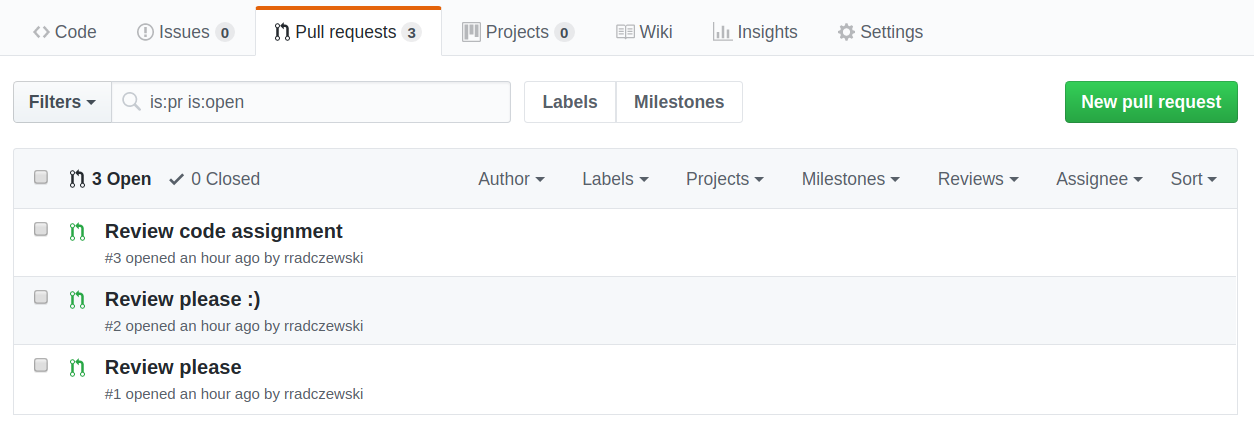
Setting up the repository
I created a repository on GitHub (coding-assignments) that will contain all the coding exercises that are due to be reviewed on an individual branch.
On the master branch, you should lay out all information the reviewer needs to do a proper review. The README.md should contain all guidelines regarding the review, the context in which the code was produced and the expectations towards the reviewer.
Now, candidates usually send me either a tarball with their repository, or they invite me to a repository. Either way, the following commands add the repository as a remote, fetch the commits and checkout the branch I’m interested in.
# Depending on if you have a remote repository or a tarball,
# add the remote site to the repo as FOOBAR
git remote add FOOBAR git@github.com:candidate/solution.git
git remote add FOOBAR file:///tmp/from-tarball
# Retrieve all commits from the remote
git fetch FOOBAR
# Checkout FOOBAR/master to the new local branch foobar
git checkout -b foobar FOOBAR/master
Masking the author
To remove the original author from the branch, we will use git filter-branch, one of the more powerful commands git exposes. It’s basically a map over a range of commits, allowing you to change a commits content and metadata through a shell script.
git filter-branch --env-filter '
CORRECT_NAME="Some Applicant"
CORRECT_EMAIL="applicant@example.com"
export GIT_COMMITTER_NAME="$CORRECT_NAME"
export GIT_COMMITTER_EMAIL="$CORRECT_EMAIL"
export GIT_AUTHOR_NAME="$CORRECT_NAME"
export GIT_AUTHOR_EMAIL="$CORRECT_EMAIL"
' foobar
This snippet is a simplified version of the command GitHub recommends if you want to change an author in your repository. We only want to mask one particular branch, which is why we drop the --tag-name-filter cat -- --branches --tags part of the command and replace it with our branch name.
After running this command, all commits on this branch should have their committers name and mail address replaced with Some Applicant <applicant@example.com>
Rewriting history
Now, in case the coding assignment isn’t done on a repository forked from the one we are working on, we have to rewrite history a little as to integrate the branch into our repository.
In order for GitHub to let us create a Pull Request, the branches master and foobar need to have a common ancestor, which is why we’re going to rebase foobar onto master. We need to specify theirs as the strategy-option to the recursive merging algorithm because we want to have the committers version of e.g. the README.md.
git rebase master foobar --strategy-option=theirs
The branch should now have the same commits as master, followed by all commits the applicant made, just masked.
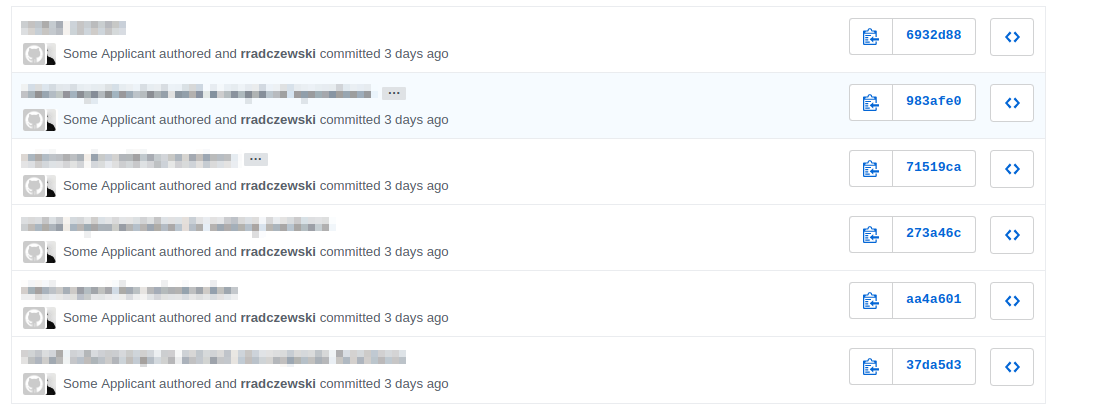
Creating the Pull Request
Our branch is now ready to be pushed to the GitHub repository, a simple git push origin foobar should suffice. You can now create a Pull Request as usual and request a review from one or more of your colleagues 🎉.
The last step is of course to invite the candidate to a meeting where the reviewer will offer their constructive feedback on the code.
If you want me to bring this process and my approach towards hiring to your company, send me a mail at hello@craftswerk.io so we can talk about the specifics over a coffee or via video chat.